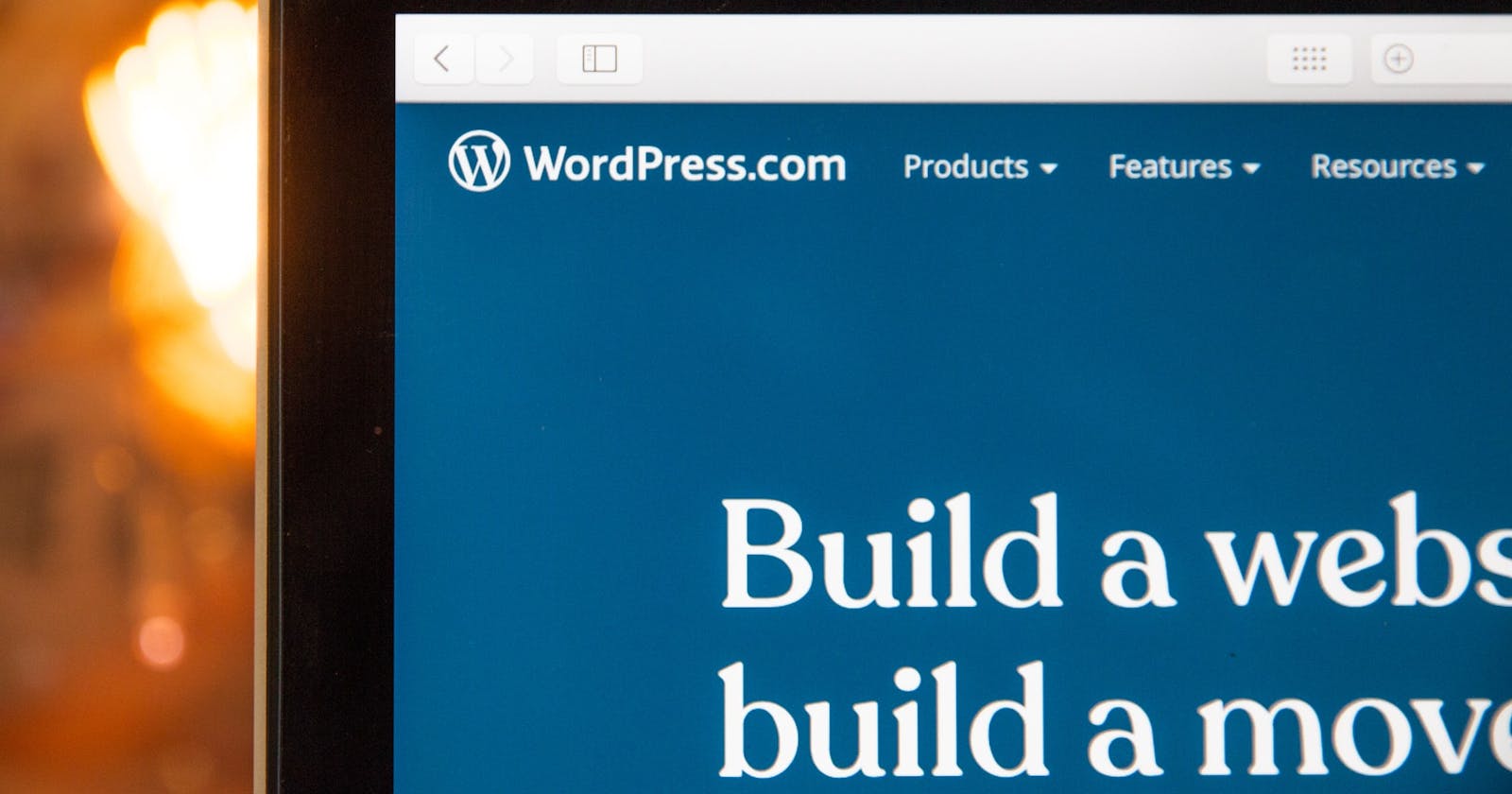Stack Overflow asks developers each year about their favorite technologies, coding habits, and learning experiences, among other things.
In 2017, their survey found that WordPress is one of the most dreaded platforms by developers.
I’ll come out right away and say that I’m one of the seemingly few developers that like using WordPress.
You may or may not agree with all of the things I’ll say here, but I think it’s fair to say that despite its downsides, WordPress serves a specific group of people and has worked out really well for thousands of website owners all over the globe.
Let's start with THE question:
Why Do Some Developers Hate WordPress?
1. Open-source = more problems.
WordPress is an open-source and free platform, which means everyone can use it for free and view the source code as they wish.
The fact that it is open-source and free is a good thing. Anyone can start building their website at zero cost, but it can also give rise to a lot of problems.
For one, it makes it easy for anyone to build poorly coded plugins.
Everyone knows that whatever problem you want to solve with a WordPress website, or whatever feature you want to add, there’s a plugin for that.
The fact that there is a huge library of plugins is a double-edged sword: it gives you the flexibility to turn your website into however you want it to be, but at the same time it puts you in danger of using poorly coded and maintained plugins that will bloat and compromise your website.
Also, WordPress is known for its aggressive updates, leaving a lot of plugins incompatible with the new version and causing a lot of problems. This kind of leaves you crossing your finger that the update won’t mess up your website.
Another problem with plugins is security vulnerability. According to a report by wpscan.org, 52% of known vulnerabilities in WordPress come from plugins. Security vulnerabilities can be exploited to gain access to your dashboard and steal important information.
With all that’s said, top-tier plugins with clean codes, regular updates, and top-notch security do exist. You just have to look for them. You can view and inspect a plugin’s code and see when it was last updated right inside the WordPress dashboard. You should also check the security of a plugin before installation using the tricks listed here.
2. WordPress sites tend to be slow.
WordPress websites are not slow per se, but it’s the plugins and themes that you use that slow it down. Bad hosting is also a big part of the problem.
One major problem with plugins is bloat. Let’s say you wanted a plugin to show a timer anywhere you want within a post. You found a plugin for that, but then it also adds an author bio, related posts, and other things you didn’t need. You can just stop using it but you can’t because it solves that one problem.
A workaround here is to just build your own custom plugin or customize your website code – whichever works for you.
Poorly coded themes can also slow down a website, but in recent years developers have addressed this and built themes with clean and lean codes. Examples include Astra, Hello Elementor, and Neve.
3. PHP is a "old school."
Much of WordPress is built on PHP, which is still a good programming language but slowly losing popularity because of its limitations in scalability.
But WordPress is slowly moving away from it, evident in the new React-based Gutenberg. This way, WordPress retains its stability while bringing in new modern coding languages and frameworks.
Why I Still Use WordPress
Like I said before, WordPress is my go-to platform to quickly build simple websites for clients. The keywords here are “quickly” and “simple”.
Some of my clients offer professional services, so they want a simple website to showcase their services and expertise through blog posts and client testimonials. The websites often need a way to get visitors’ contact details or an easy way for visitors to book appointments, but that’s about it.
When building these kinds of websites, I have two options:
Code from scratch – which takes a lot of time and effort to finish. A simple website may take weeks or months to finish because I also have other important tasks on my plate like playing tennis and chess.
Use WordPress – which can take only a week or two to finish. Sometimes I can finish a website without writing a single line of code. Considering that the client’s website doesn’t need fancy features and they would much prefer to have it as soon as possible, WordPress proves to be the more logical choice.
More WordPress = More tennis.
The way I see it, when used properly, WordPress is an efficient tool for building good quality, functional, and beautiful websites.
Page builders like Elementor make it even easier to build websites with its drag-and-drop function.
When used with a well-coded theme and plugins, page builders can 10x your productivity.
Building websites with minimal coding doesn’t make you less of a web developer. It makes you efficient and a smart worker.
More reasons why I still use WordPress:
1. Anyone can manage their WordPress website.
It’s important for my clients to be able to go into their backend and publish a post or edit their copy anytime. WordPress makes this so easy for anyone to do. If I want to restrict access to certain features to avoid clients from doing irreversible damage, it’s easy to do as well.
2. Their plugins are a big time-saver.
Plugins may get a lot of hate, but it’s not fair to generalize all plugins as bloaty and poorly coded. Some nifty WordPress plugins make developers’ lives a lot easier. Vetting a plugin and installing it is a lot faster for me than coding everything from scratch. Plus, over time, you’ll have a list of go-to plugins that you know are regularly updated and well-coded, so you won’t have to spend as much time in choosing plugins.
3. I can make any type of website.
WordPress is extremely flexible, so you can build any type of websites such as e-commerce website, blog, business website, chatrooms, e-learning sites, membership sites, media-centric sites like YouTube, non-profit sites for collecting donations, and many more.
Who Should Use WordPress?
As with any platform, WordPress is not for everybody.
WordPress is a good choice for you if you:
- Are looking to grow a freelance web development business. Freelancing, as opposed to what many may think, involves non-equal parts of planning, finding more clients, coding, and many other tasks that you have to do on your own. It’s a business that you’ll grow alone, so you have to wear a lot of hats. If you keep building websites from scratch, you’ll be swamped with client work and won’t have enough time for other tasks.
- Need a simple website. Whether it’s for your own website or a client’s, WordPress is a good choice for simple websites with a few basic pages. WordPress has a lot of customizable themes to choose from so you can still make each website unique.
The other thing to mention is e-commerce websites.
I've done a few of these now, and we always tend to use WooCommerce (on WordPress).
It's easy, and the existing infrastructure, from products to payments, is ideal.
The bottom line is:
Use whatever you want to use, but let's not go out bashing others who prefer WordPress over coding.
WordPress is still a great tool to use, and I know many high-earning freelancers who only know WordPress.
Whether you agree or disagree with the points I raised here or you want to clarify a few things, feel free to drop a comment on the section below.
Thanks for reading, and see you in the next one!
Kyle